
The Top 10 Ways To Get More Traffic To Your Blog Posts.

As a blogger… you always want to get more traffic to your blog posts.
(Here you can find recommendations from marketing specialists- Bill and Michelle Pescosodilo – this free blog post is worth 2 hours training – you’ll find links to their tips and other blog posts below.)
Read more …
Obviously, more traffic means more opportunities for your reader to…
- Opt in to become a lead
- Become aware of your offer(s)
- Be exposed to your brand
But let me ask you this…
Have you ever heard the expression:
“If a tree falls in a forest and no one is around to hear it… does it make a sound?”
It’s a famous philosophical thought experiment that raises questions regarding observation and knowledge of reality.
So how about we look at this in a more ‘real world’ way that you and I can relate to.
Let’s try this instead…
“If a blogger writes a blog post and nobody ever sees it…. did it actually get written?”
Well… technically speaking the blog post did get written.
However, hopefully you see where I’m going with this.
If you write a blog post but nobody sees or reads it…
… it’s as if your blog post doesn’t even exist!
Now let’s think about that for just a second.
You put in the…
… to write a great blog post… but nobody ever finds it!
Kind of a bummer, right?
Which is why as you keep reading, I’m going to reveal to you the top 10 ways to get more traffic to your blog posts.
Sound good?
Then let’s dive in!
*** Advertising ***
This legitimate online business can make real changes in your finances this year! Because everybody needs and uses this services, why not get paid for this?

Wanna Get More Traffic To Your Blog?
Before we start, you and I both know that as a blogger, it’s absolutely imperative that you know how to bring traffic to your blog
However, this is easier said than done.
With almost 300 million blogs out on the internet today…
… the competition to get your content indexed and ranked by the search engines (Google, Yahoo, Bing) is the toughest it’s ever been.
No longer can you…
- Write a blog post
- Publish it
- Sit back and expect it to rank on page 1 of Google
Today you’ve got to be savvier and smarter than your competition.
By using these top 10 ways to get more traffic to your blog you’ll immediately put yourself in the best possible position to succeed.
So let’s dive in starting with #10…
10.) Keyword Research
Getting more traffic to your blog posts starts with choosing keywords for which you want your blog post to rank.
Why?
Because keyword-rich content ensures that your blog posts will appear in the search engine’s results.
According to Moz.com
Keyword research is one of the most important, valuable, and high return activities in the search marketing field. Ranking for the right keywords can make or break your website.
By researching your market’s keyword demand, you can not only learn which terms and phrases to target with SEO, but also learn more about your customers as a whole.
Knowing how to get traffic to your blog is good…
… but getting the right kind of traffic is great!
For example, if your product is men’s shoes, it won’t do you any good to get traffic that’s shopping for dresses.
Conducting keyword research will help Google understand what your content is about and who should see it.
One tool you can use to help you with Keywords is the Moz Keyword Explorer.
The Keyword Explorer tool will help streamline and improve how you discover and prioritize keywords.
(See the image below)

The Moz Keyword Explorer provides…
- Accurate monthly search volume data
- An idea of how difficult it will be to rank for your keyword
- Estimated click-through rate
- A score representing your potential to rank
It also suggests related keywords for you to research.
The Moz Keyword Explorer tool cuts out a great deal of manual work and is free to try, so I recommend you try it out so you can get more blog traffic to your blog posts.
Useful Tools For Keyword Research:
Google Keyword Planner
Moz Keyword Explorer
SEM Rush Keyword Research
9.) Find and Incorporate LSI Keywords
Our 9th way on how to bring traffic to your blog is to use LSI Keywords.
LSI keywords (Latent Semantic Indexing) are basically keywords that are semantically related to your primary keyword.
Here is a definition of LSI keywords are:
“LSI keywords (also known as semantic keywords) are the related keywords to the main keyword. Many of the search engines like Google use it to decide the link between different entities of the web content.”
Contrary to popular belief, LSI keywords are NOT just synonyms or keywords that are similar in meaning.
Using LSI keywords along with your main keywords can significantly increase your rankings in the search engines.
The LSI keywords will help Google to understand the meaning of your content so they can better match it to the intent of the searcher.
For example, the word “apple” could be in reference to the fruit, the computer company, or (and this is rather unfortunate) Gwyneth Paltrow’s daughter.
So if I type “apple” into the Google search bar…
… how does it specifically know which of these I’m referring to?
The answer… LSI keywords.
LSI Graph is a great tool to help you find LSI keywords for your bog posts.

Cool thing is… LSI Graph is completely free to use!
For example, not too long ago I wrote a blog post titled…
“5 Tips To SEO A Blog Post”
The keywords I chose for the blog post were… “SEO a blog post”
When I enter those keywords in the LSI Graph search bar here are the results that came back…

(they actually provided more results than what I showed in the picture… but you get the idea)
I can now sprinkle these LSI keywords throughout my blog post in an effort to help Google determine the relevancy of my content.
Bottom line: Google’s goal is to improve their user’s experience.
As a result, they’re constantly trying to put the most relevant content in front of you when you make a search query.
The better Google can understand the content and purpose of your blog posts, the better they’ll be able to index and rank them.
What does this mean for you?
When you add more LSI keywords into your blog posts they’ll rank higher and show up more frequently when people conduct a search based around that topic.
8.) Use the Yoast SEO Plug In
The 8th way to get more traffic to your blog is to use Yoast SEO.
Yoast SEO is the most complete WordPress SEO plugin that exists today for WordPress users.
It incorporates everything you’ll need in order to optimize your blog posts for SEO purposes.
Yoast SEO includes a snippet editor and real time page analysis that helps you optimize your pages…
- Content
- Image titles
- Meta descriptions
- and more
Basically, everything you need from an SEO standpoint to get you blog posts indexed by the search engines and get more traffic to your blog.
As you can see by the image below taken from an actual blog post I’ve written…
Yoast SEO uses Red, Orange, or Green indicators to show you exactly where you’re looking good or what specific optimization aspect you still need to work on.

So if you want to get more views to your blog, both by optimizing your site and by writing better content, then Yoast SEO is a must have tool.
Best part is, you can get a great deal of Yoast SEO’s functionality for free.
They do have a premium version that you could eventually upgrade to if you feel the need.
But I recommend starting with the free version which may end up being all you require.

7.) Click To Tweet
Click To Tweet is another plugin you’ll need that allows you to easily create “tweetable” content for your readers.
Simply put, Click To Tweet allows you to create custom messages inside the body of your blog post to highlight your content for the reader.
If you’ve read any of our blog posts you’ve probably seen that I’m often adding the Click To Tweet function to our posts.
Why?
Because it’s one more way to get more traffic to your blog posts.

This in turn makes it simple for your readers to share on Twitter.
You can create as many Click To Tweets as you’d like in a particular blog post.
However, I wouldn’t overdo it.
Too many of them in one blog post could end up being an annoying distraction to your reader.
Typically, I’ll have anywhere from 2-4 different Click To Tweets within a blog post, depending on how long the blog post is.
User Tip: In the past, I would simply take the title of my blog post, and use that as the sentence in my Click To Tweet. (see image above “5 Biggest Blogging Mistakes And How To Avoid Them”)
However, I’ve since found that it’s more effective to use a sentence in the context of what you were talking about.
For example, see how the actual Click To Tweet below is using more context rather than just the title of the blog post.
By using contextual sentences you’ll increase the amount of times people click on the “Click to Tweet” button and as a result, you’ll get more shares across Twitter.
Feel free to try it out by clicking on the Click to Tweet message box below.
6.) PushCrew
Another way to get more traffic to your blog posts is to use a service called PushCrew.
PushCrew is a tool that enables websites to send push notifications anywhere around the web. It allows you to send notifications to followers without them being on their website.
PushCrew lets you talk to your subscribers in a concise and easy manner, using push notifications on a browser. Push Notifications are clickable messages sent directly to your subscribers’ browsers (even when they’re not on your website).

As you can see in the image below, from one “push” we had 55 people click on a blog post which equated to a 16% open rate.

The opt-in and click rates are very high (13%-20% in our experience).
From a pure numbers standpoint the click rates are higher than a typical email open rate making PushCrew a very attractive method to boost blog traffic.
Push Crew is a great way to get more people to see your blog posts who might not otherwise.
5.) Share Your Content On Social Media
After I publish a new blog post, one of the first things I do to build blog traffic is to share it on Social Media.
For example, check out the image below which shows how I shared a blog post to my Facebook fan page.

Sharing your content on Social Media won’t necessarily impact SEO results.
Meaning, you won’t necessarily rank higher within the search engines like Google, Bing, or Yahoo just because you shared your content.
However, getting your content in front of as many people as possible is key.
And let’s be honest…
… people hang out on Social Media.
One of the most important things you can do is to know your Customer Avatar and know where they’re hanging out on Social Media.
So whether it’s Facebook, Twitter, LinkedIn, Google +, Pinterest, the list goes on… make sure you’re getting more blog traffic by sharing your new blog posts on as many Social Media outlets as possible.
Furthermore, when you share your blog posts on Facebook for example, some people who see it will also share it themselves to their own audience or followers.
As a result, your blog posts (and your brand and offers) will now be exposed to a whole new audience that you may not have reached on your own.
Therefore, if you’d like to get more reach for your blog posts and build blog traffic, sharing them on Social Media is must.
4.) Social Sharing
Social sharing is a great way to generate traffic to your website for free.
Plus, if you’d like to…
- Let your visitors share your content
- Engage with your audience by using social sharing tools
- Expand your reach and boost blog traffic
… then I recommend you use GetSocial
GetSocial is a free plugin that will allow you to have the upper hand in the highly competitive world of Social Media sharing.
With GetSocial you get social share buttons to increase your reach and boost your traffic, pop-ups to engage with your visitors, subscriber bars to generate leads and in-depth analytics to understand which of your pages is really performing best.
(See pic below)

There are other social sharing plugins you can try, however we’ve found GetSocial to be the one that works best for us.
Bottom line, if you want to increase traffic to your blog, using a social sharing plugin like GetSocial is a great way to accomplish that.
3.) Email Your List
Believe it or not, most people wouldn’t think to email a recently published blog post to their email subscriber list.
But if you want to know how to increase blog views… this is a heck of a way!
Due to the fact that your email subscriber list is already a “warm” audience, it makes perfect sense to make them aware of any new blog posts.
The strategy I recommend is to email your list the day after you publish a new blog post.
Why?
Because Google is all about trying to provide the best and most relevant content to their users.
If Google sees that there is a lot of activity on your blog post i.e. people spending time reading your blog post, commenting on it, and sharing it with others…
… they will as a result view it as relevant content that’s providing value to the readers.
When you notify your email subscriber list about your new blog post, there is a good chance that many people on your list will check out your new blog post and comment and share it.
Again, this kind of activity on your blog post signals to Google that this is good content and deserves to be seen.
If you’re struggling to come up with ideas for new content then feel free to check out my new report on 24 ways to create an endless stream of highly converting blog posts.
2.) Create Compelling Curiosity Inducing Headlines
I can’t overstate the importance of creating strong, compelling, curiosity inducing headlines.
Look at it this way… your headline is the first thing your reader will see.
Write a bad headline and you risk losing your reader before they’ve even had a chance to hear what you have to say.
However, write a good headline, and you’ve hooked them at the very least into your introduction.
There are 3 main types of headlines you can write, each of them having a unique benefit.
They are:
- Social Proof headlines
- Threat headlines
- Gain headlines
Let’s take a quick look at each one of the headline styles.
Social Proof Headlines:
Social Proof headlines serve to leverage the fact that many other people have already done this (i.e. bought this, wear this, eat or drink this, etc)
As humans, we like to know that we’re not the only one doing something.
Social proof serves as a safety net for us and helps to ease us into moving forward with a decision or a purchase.
- Here Is A Trick That Is Helping Thousands Of People To [blank]
- The #1 Secret To [blank] All The Cool Kids Are Talking About
- How To [blank] Like The Pros
Threat Headlines:
There are two strong emotional triggers that are often cited for why people take action.
The first one of those two is… moving away from pain.
The threat headline capitalizes on the “move away from pain” motivating factor.
- Do Not Try Another [blank] Until You [take desired action]
- Are You Making These 5 Blogging Mistakes?
- The Ugly Truth About [blank]
Gain Headlines:
Opposite to Threat headlines we have Gain headlines.
In addition to people being motivated to move away from pain…
… they also want to move towards pleasure.
Gain headlines serve to fulfill our desire to get closer to pleasure.
- How To Build A Business You Can Be Proud Of
- The Fastest Way To [achieve a specific goal]
- How To Lose 20 lbs. Without Working Your Tail Off
As you can see, writing a good headline can make all the difference when it comes to your reader determining if the want to take the next step and dive into your content.
That’s why if you want to get more traffic to your blog posts, you should spend more time focusing on a compelling headline.

1.) Create Better Content
This may sound obvious… or perhaps even cliche.
But it’s the truth.
If you want to get more traffic to your blog posts you’ve got to write better content.
So how do you create better content?
First, write for your reader and NOT for the search engines.
If your main focus while writing is to try to please the search engines, then your blog post will likely come across as forced and unnatural.
So while on the one hand you’re writing to get more traffic to your blog…
… on the other hand, you can’t forget about your reader.
Providing valuable content and creating a good reading experience should be your main goal.
“Write for your reader, NOT for the Search Engines.”
Another way to create better content is to make your content more readable.
Yoast SEO also provides a readability analysis that will help you to see how readable your content is and if you need to make improvements on it.
(See image below)

I use the Yoast Readability tool as a guide to help me write content that is more readable and consumable for my audience.
Creating better content isn’t as hard as you might think, but it does take practice.
Trust me, the more blog posts you write, the better they’ll be.
Once you apply the tips I’ve provided above you’ll be able to focus less on how to get more traffic to your blog…
… and focus more on creating highly informative and interesting content.
Final Thoughts: How To Get More Traffic To Your Blog
So there you have it… my top 10 ways to get more traffic to your blog posts.
Now that you’ve read through all 10 of these tips, you’re well versed on how to bring traffic to your blog.
However, as you probably already know… knowledge without action is useless.
My goal here is to help you out, but that will only be the case if you’re willing to do your part.
So here’s my final recommendation…
… go back through this blog and review which of these 10 tips you think you can start incorporating right away.
Start with 2-3 of your favorite tips above and start to apply them immediately to your writing.
The sooner you start, the sooner you’ll be able to get more traffic to your blog.
However, if you struggle with writing blog posts and you’d like a simple to follow formula to help you write high quality, share worthy blog posts…
… every time you sit down at your computer!
Download our free report on 24 ways to create an endless stream of compelling blog post ideas.

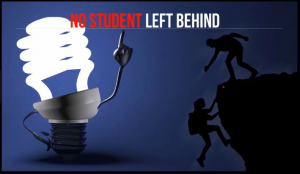




 Seth Godin said it years ago “Marketers are all liars”
Seth Godin said it years ago “Marketers are all liars”



























 Successful people understand that it takes work, effort, and investment of time and money to get a good return on that investment.
Successful people understand that it takes work, effort, and investment of time and money to get a good return on that investment.
 Make sure that any program you want to join or promote has a good product behind it.
Make sure that any program you want to join or promote has a good product behind it. Building a business online takes time. It doesn’t happen overnight. But for people who haven’t invested, they don’t have much in the game. Therefore, when things get a little tough they walk away in disgust and say it doesn’t work.
Building a business online takes time. It doesn’t happen overnight. But for people who haven’t invested, they don’t have much in the game. Therefore, when things get a little tough they walk away in disgust and say it doesn’t work. If you are going to be successful online you need to have an email newsletter list. It is that simple.
If you are going to be successful online you need to have an email newsletter list. It is that simple. This seems like a very simple idea. All the previous steps are about taking action.
This seems like a very simple idea. All the previous steps are about taking action.


