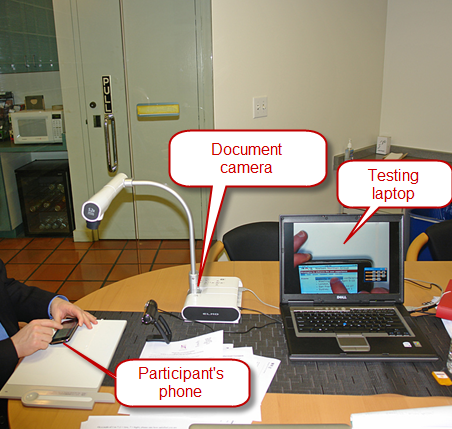4 AI Tools to Make You a Better Blogger
Machine learning. Algorithms. Artificial intelligence. Whatever term you prefer to use, it’s obvious enough that computers and computer programs are doing a lot more than basic arithmetic these days.
Carefully designed apps have gained the capability to extrapolate and predict far more information than ever before. What’s shown in your Netflix suggestions or your Facebook news feed is not that by accident. It’s nowhere near random. The system is continually learning your preferences and catering your experience to fit those preferences. (These tools are discussed on Michael Kwan and John Chow blog posts)
From the perspective of a blogger and online content creator, there are numerous online tools that you can use to create better content for your audience. Many of these leverage artificial intelligence (AI) or machine learning to some degree or another, and five of the most compelling are highlighted here today.
AnswerThePublic
Before you can start blogging, you need to come up with ideas for content. You might have a lot of them when you first get started, but you’ll eventually find yourself in a bit of a creative rut. We’ve all been there. So, what can you do?
Head on over to AnswerThePublic and enter a keyword or two. The tool at AnswerThePublic is partly fueled by Google’s Autocomplete algorithm, taking that keyword and expanding it into hundreds of potential topic ideas for blog posts and other online content.

For example, I entered “smart glasses” as my query. The tool then suggested such possible topics or areas of exploration as:
- Are smart glasses the future?
- How to make smart glasses at home
- What are level smart glasses?
- Smart glasses for cycling
- Smart glasses that look normal
It’s like having a brainstorming session with some of your smartest colleagues, but it’s almost instantaneous and far more comprehensive.
Grammarly
I realize that I might be shooting myself in the foot here a little, given that I make my living as a freelance writer and editor. At the same time, I also know that I can’t possibly edit everybody’s work, and yes, even I make typos and mistakes from time to time too. All humans do.
While you might think that the spellcheck utility in your word processor, blogging software, or web browser of choice is good enough, it’s nowhere near perfect. If I typed the word “prefect” in the previous sentence, it would not have been picked up as a spelling mistake, because “prefect” is a word… but it’s not “perfect.”
Grammarly uses artificial intelligence to improve your writing in almost every way, looking for spelling and grammatical mistakes, and offering suggestions for clarity and more. It’s pretty smart.
Remove.bg
Many modern smartphone cameras offer some sort of “portrait mode.” On many phones, this mode is facilitated by a camera with multiple lenses. The phone can then better determine what is in the foreground and what is in the background, separating the two and applying a faux “bokeh” effect.
The Google Pixel 3 only has a single camera on the back, and yet it is able to achieve largely the same results thanks to machine learning and artificial intelligence. It takes its best guess to separate the subject from everything else, blurring out the background for an artistic aesthetic.

In some ways, it appears that Remove.bg performs a similar kind of thing, but for an entirely different purpose. Upload any image (or input an image URL), and the online tool will remove the background from that image in a matter of seconds. It’s not perfect, but it’s utterly remarkable, and can make for some fun, creative opportunities.
Wibbitz
Grammarly looks at your words. Remove.bg looks at your images. And Wibbitz helps you create videos. As you know, video has very much become the name of the game with online content, but not everyone has the time, expertise or resources to pull together incredible video content.
Yes, everyone is vlogging and you should too. Yes, you can start with $200 or less. But what Wibbitz does is something different altogether. You simply provide it with text and it can convert that text into a video, complete with relevant imagery, making it perfect for platforms like Facebook, Instagram and Twitter.
This won’t replace your vlog, but it will add tremendously to your repertoire when it comes to the kinds of content you can share with your audience. And fast too.